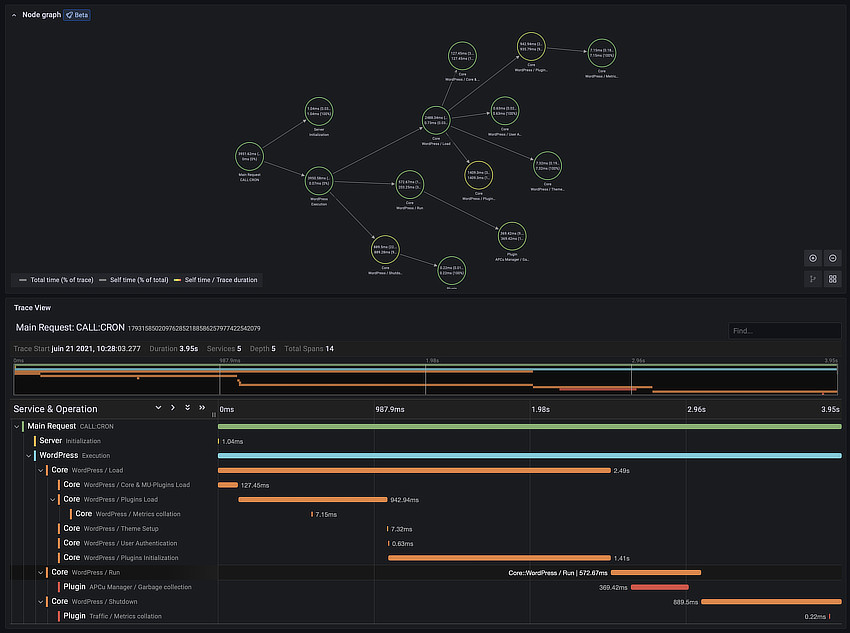DecaLog have the ability to log WordPress traces.
These traces can be sent to specialized services or displayed in the WordPress admin.
Anatomy of a trace
A trace belongs to a channel, which is the type of "execution pipe" where the trace was recorded. It can take the following values: CLI (command-line interface), CRON (cron job), AJAX (Ajax request), XMLRPC (XML-RPC request), API (Rest API request), FEED (Atom/RDF/RSS feed), WBACK (site backend), WFRONT (site frontend).
Each trace contains a list of spans which are mainly composed of:
- A process, which can be:
core,plugin,theme,library,db,php. - A name, which is given in the form "Component / Operation".
- A start time, which is the starting timestamp of the span.
- A duration, which is the duration of the span.
All fields, times and tags/labels are handled and automatically set by DecaLog.
Typical trace sent by DecaLog and visualized in Grafana